The first thing that you would notice is the how redesigned the UI is. Most of the changes were borrowed fro the dead sibling(Note 7) of which most people loved of-course.
The Notification Center
The Notification center looks brand-new from the background to the notification label giving it much more of a cleaner look. It has been redesigned in a way that gives you more control of everything, for instance if your turning on the flashlight you can control its brightness by tapping on the word flashlight below that icon.
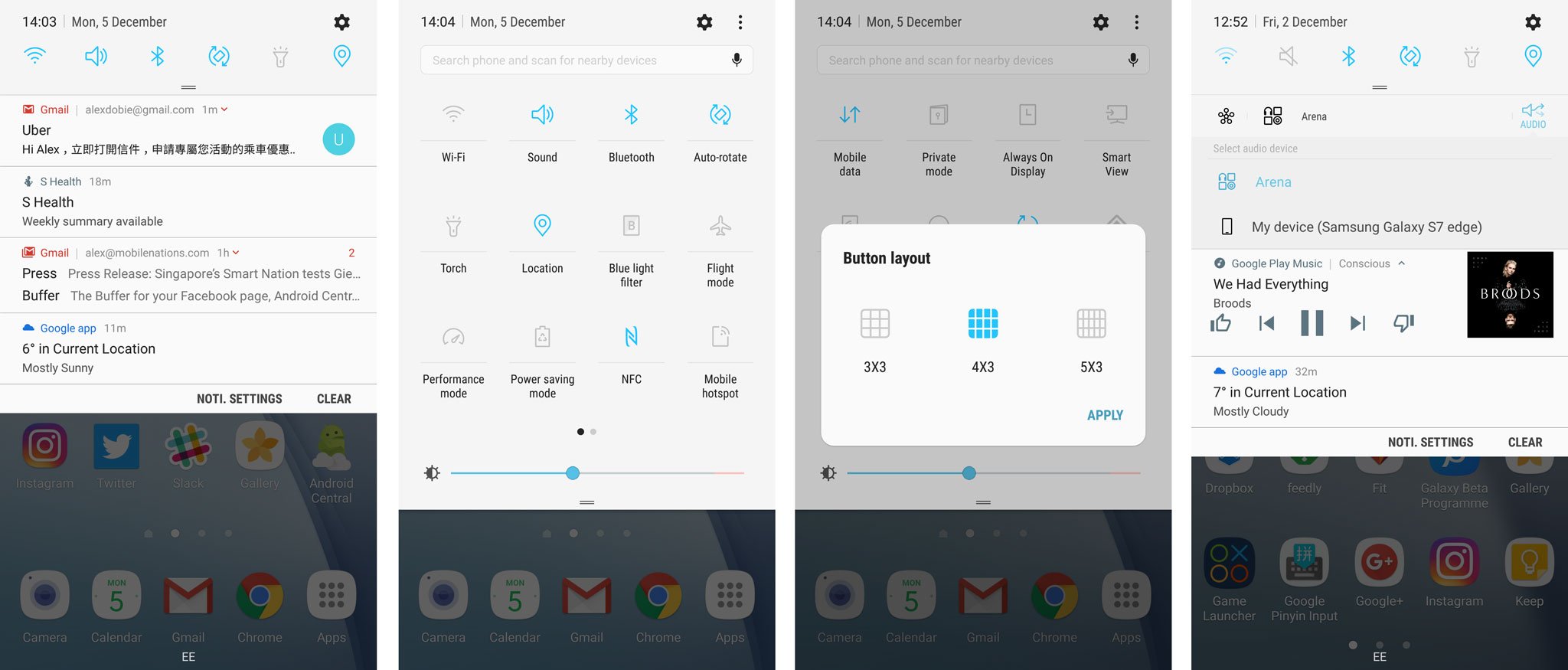
The notification center can also be used as a search tool, you can now search for anything on the phone and get results from the phone settings, the installed apps and suggested apps that you can install from the galaxy apps store. You can also take your search to another level by also showing results from google.
On top of that Samsung has added a new feature that I have come to love. This feature allows you to reply your messages right from your notification without having to open the app. So now you can reply your Whatsapp test messages right from the notification center
The Settings app
The settings app has also got a revamp from the cartoonish look that I really wasn't a fan of. It's now more on the cleaner side making it a joy to open the settings and tweak your device how ever you want.
Changing the screen resolution
The new update gives you the ability to change the resolution of your display with three options to choose from 720p,1080p, and the native Quad HD resolution . Changing the resolution can help you to save battery and give you more fluid experience especially when playing games.

Always on Display
The AOD feature has also gotten even more useful providing you with the notification that matters to you. It also adds the ability to interact with apps that sent you the notification. You can also control your music right from the always on display, double tapping music title will give you the controls so you can pause and play the next song.

The Camera app
The camera app was gifted with changes by introducing gesture controls. slide from the top to the bottom to switch between the back and front camera, slide to the left and get access to filters more of which can be downloaded from the galaxy store. slide to the right and get access to the shooting modes
Blue light filter
With the new update the S7 has become more friendly to use in the low light or dark situations as you can now turn on the blue light filter which changes the screen to a warmer color temperature and hence you can use your phone in the dark without straining your eyes.
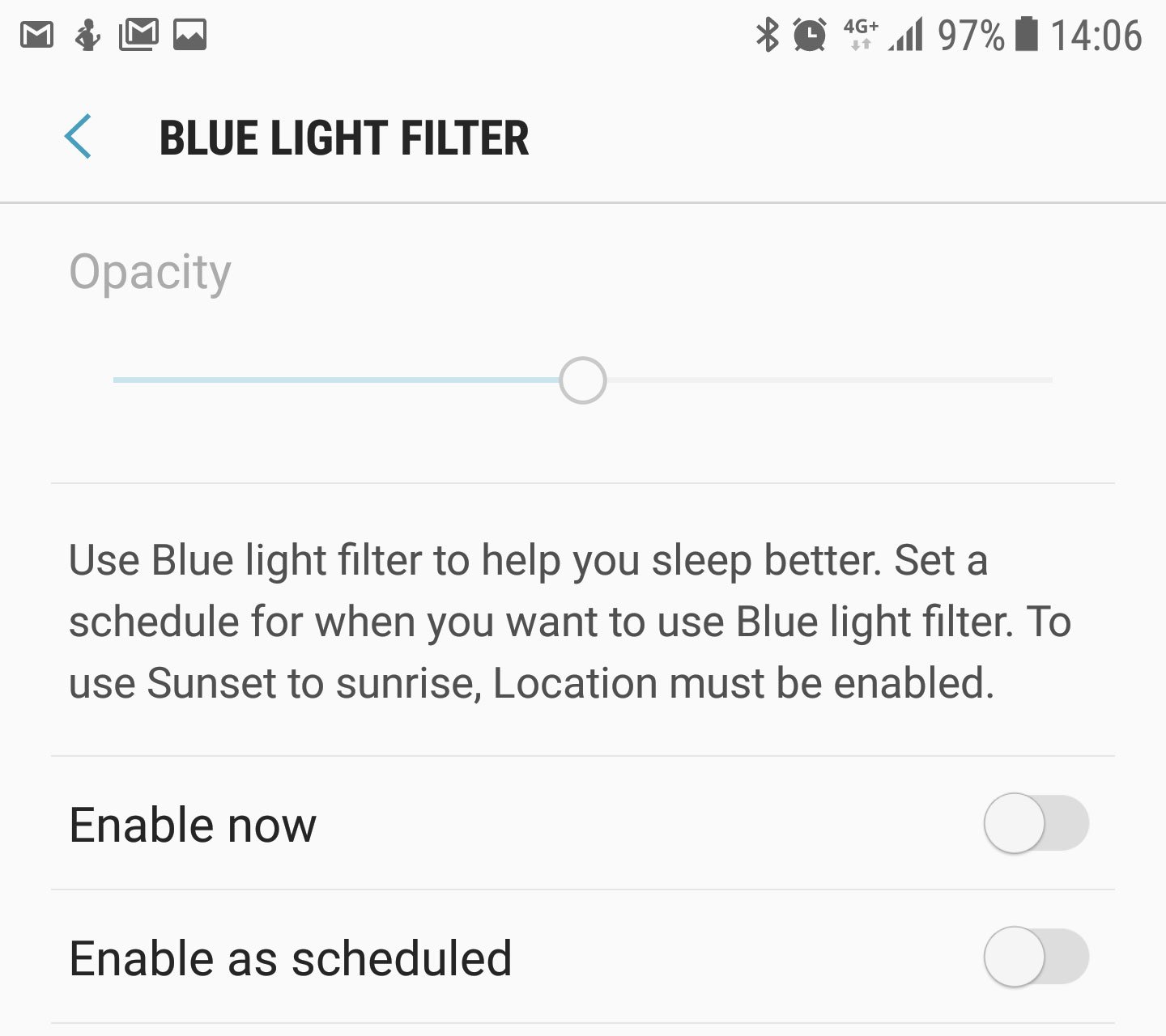
Performance mode
Another addition to the update is the performance mode which allows you to change the phone's performance from the preset option. You can select the optimized preset, game mode, entertainment mode and even the high performance mode.
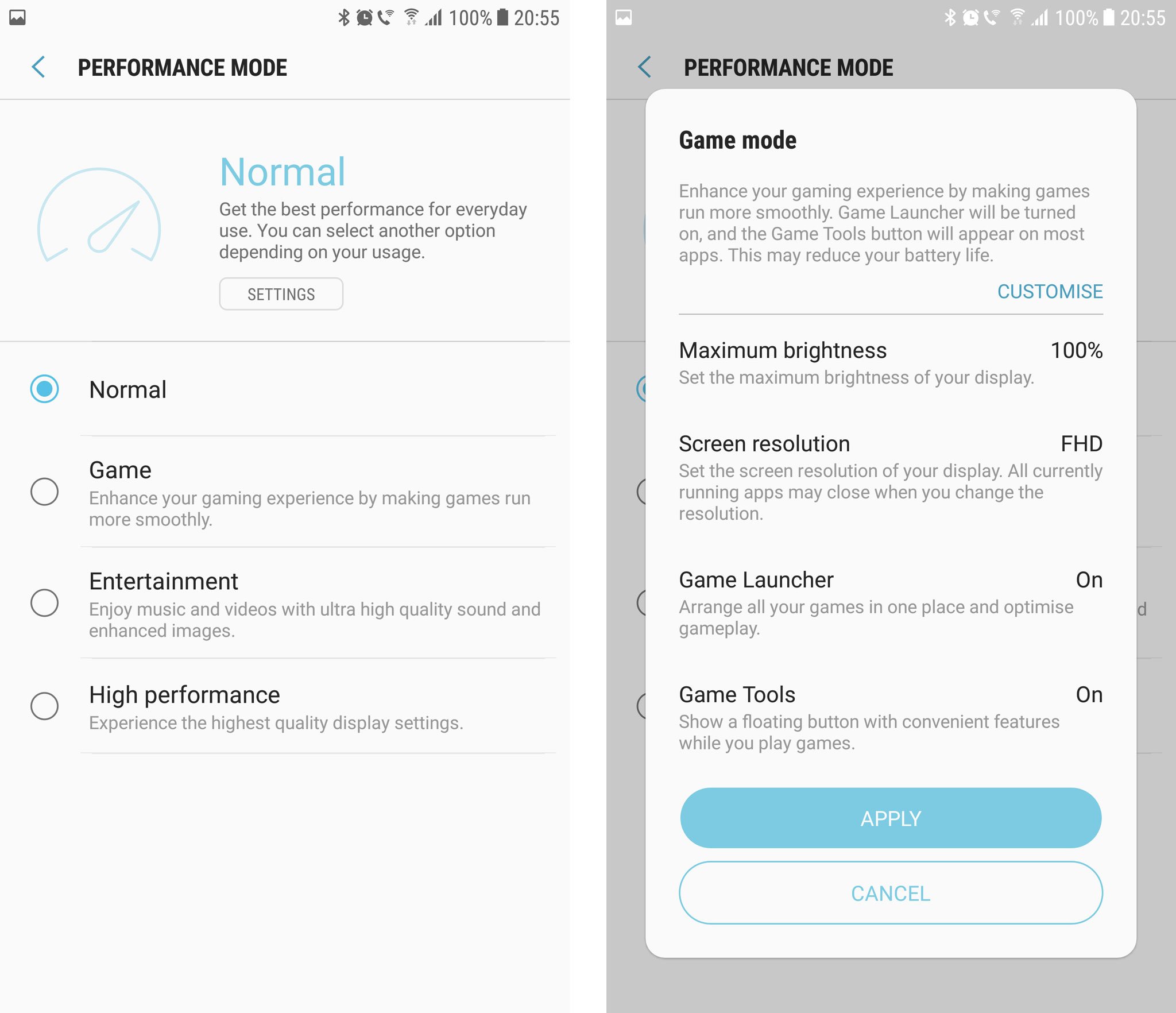
The were also a couple of other minor addition which were also welcomed such as the screen transitions with fancy animations but also the phone app has also been made more colorful especially when making calls.
Share with us your thoughts in the comment section below


